LIC policy Premium Payment methods
Here are some payment methods through which you can pay the LIC life insurance policy premium very easily sitting at home without any charges.
No charges on payment by Debit card or Credit Card.
There are no charges for payment through Credit Cards, Debit-card, Net-banking, wallets, and UPI.
LIC online payments
Payment through LIC's official website.
PAY WITHOUT REGISTRATION OR WITH REGISTRATION
Under this link, the policyholder can pay the LIC policy premium without registration. If the policyholder is willing to register and pay, he can do. Registration is very easy and once it is done, further payments are very easy.
The policyholder can also pay the premium without registration within 2 minutes.
NEW POLICYHOLDER REGISTRATION AND PAYMENTS
Visit: https://licindia.in/Home-(1)/LICOnlineServicePortal
Once the policy number is allocated the LIC Policyholders can directly register themselves with
LIC India official Website.
Payments through LIC Portal or Mobile APPs (PayTM/PhonePe/Google Pay/Amazon Pay/ Mobikwik)
LIC payment from Google Pay Mobile App
To pay the LIC policy premium, link your LIC in the Google pay app and pay the premium immediately.
Steps:
Open the Google pay app, and type LIC of India in the search bar.
Once you get the LIC link open, type your LIC policy number and link to pay the premium. This is a one-time linking process to make payments in the future also.
After the registration, your name would appear for paying the premium. Once the Policy number is linked, Google pay would show the premium details directly
LIC Policy premium payment from the PATM app also can be made sitting from the office or home.
Traveling to the LIC office for making Policy premium payments,
standing in the Que, and writing cheques, so many problems can be avoided
by paying through this app.
LIC policyholders can also visit the PAYTM LIC payments website for making policy payments online.
LIC policy premium payment is made easy with the Phonepe app. This software made our lives very easy for making tension-free payments from wherever we are. Sitting at home or office, on the weekends, on Government holidays, or on lockdowns, no need to worry about making life insurance payments.
In the app desktop itself, the LIC Premium link is given, The navigation is very easy. Just click that link and the process starts.
Once payment is done, don't forget to download the receipt. Update your Agent also and ask him to check the status.
If you are paying by any other means than at the LIC counter, please ask your agent to confirm the payment credit to your policy within 3 days of the payment.

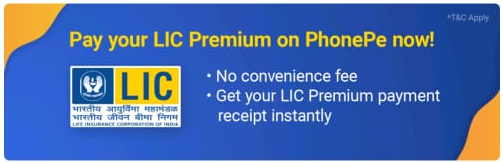



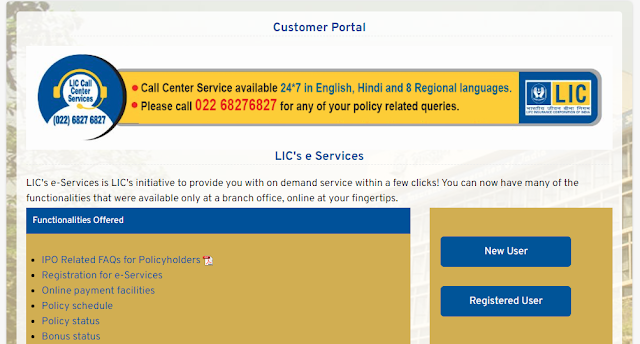





No comments:
Post a Comment